How to Fix Lighthouse IndexedDB Warning
How frustrating is it to see: "There may be stored data affecting loading performance in this location: IndexedDB". I found the solution to get rid of this message.
"There may be stored data affecting loading performance in this location: IndexedDB. Audit this page in an incognito window those resources from affecting your scores."
We've all been there.
This damn message doesn't seem to go away. Even if you take their suggestion and open the website in an incognito window.
Opening in incognito loads the site without any stored data, but you must first navigate to the website to open the Lighthouse tool. Therefore, cache, cookies, and other types of storage get filled up. So their recommendation is useless.
The Solution
- Open the Developer Tools
- Click on Application
- Click "Clear site data" (Note the storage should go down to 0)
- Go back to the Lighthouse tab and the message should be gone. In some cases, you need to close Developer Tools and reopen them for the checks to be run again.
The Solution (with Pics)
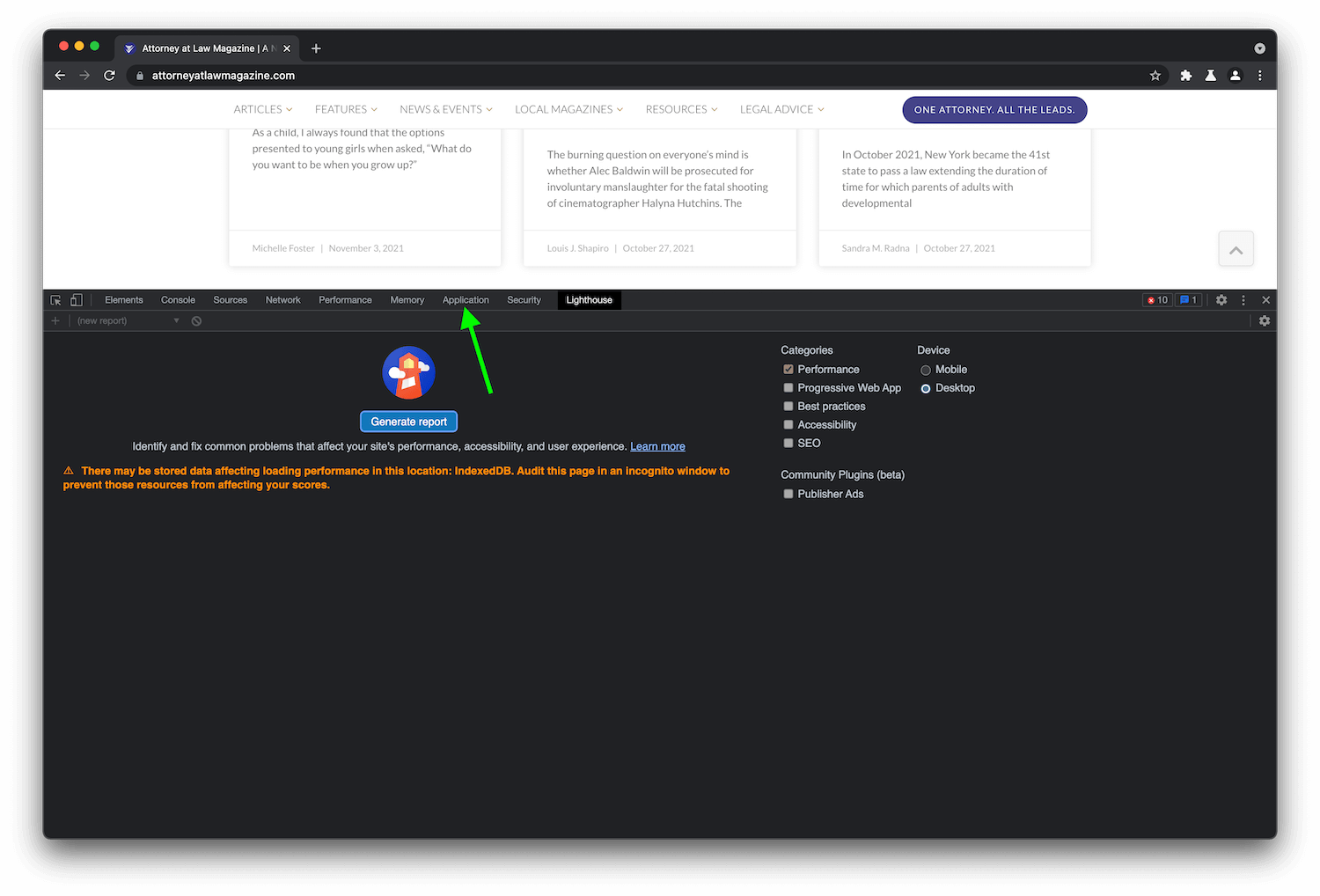
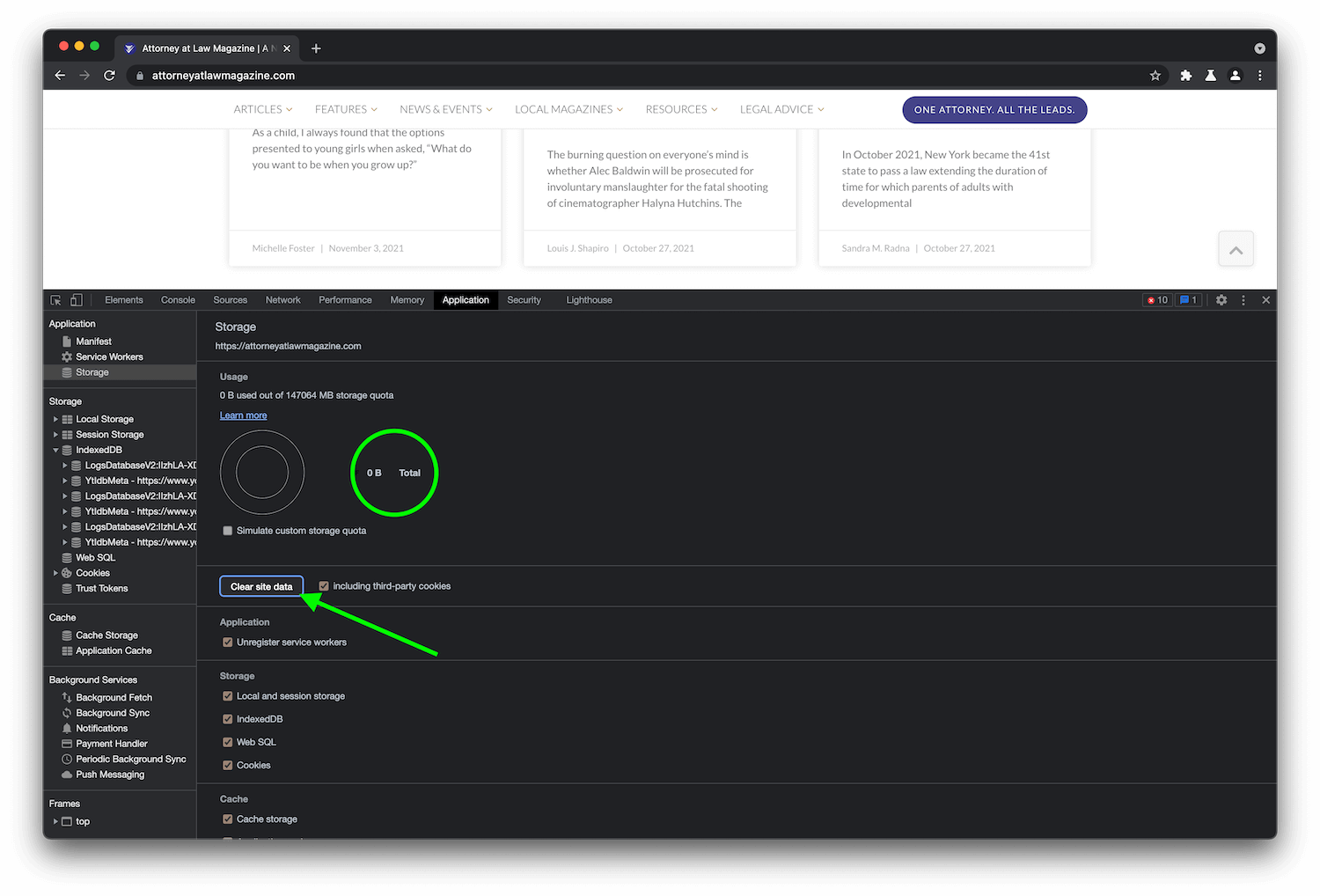
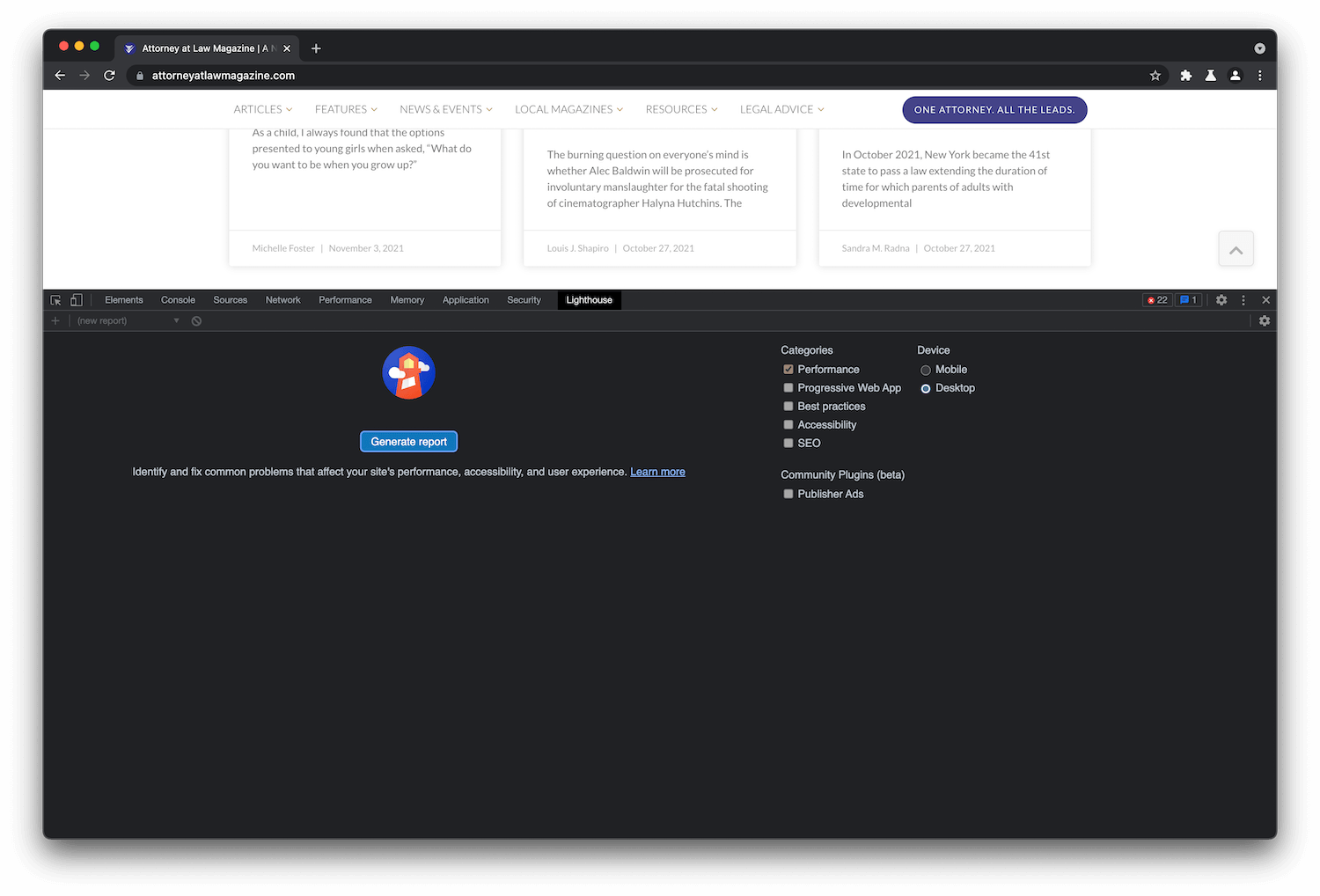
The Solution (Video)
Happy Lighthouse testing!