16 Best Esthetician Website Examples
I found the best esthetician websites to share for inspiration. Only 0.1% of reviewed website designs make it onto this list! Each website example includes a tall screenshot, a link to the live site, and the platform it was built on.
Hack alert! Start with a esthetician template:

Coalport Skin Clinic's warm, luxurious design builds trust with discerning patients seeking medically-led aesthetic treatments from qualified experts.

This esthetician's site blends warm, earthy elegance with approachable professionalism, inviting clients seeking personalized skincare in a calming, boutique-style experience.

Alkemesta's elegant copy and luxury positioning speak directly to clients seeking sophisticated, indulgent beauty experiences.

Elegant esthetician website with centered hero imagery, clean horizontal navigation, and a personalized beauty-focused design aesthetic.

Amelia James's cream and gray palette with elegant serif typography creates a sophisticated yet approachable beauty brand that builds client trust.

Brōwe's minimalist black-and-white aesthetic with elegant serif typography creates a chic, modern vibe that attracts discerning beauty clients.

Elegant beauty specialist website showcasing confident copywriting that emphasizes inner radiance through professional skincare and makeup expertise.

This luxury skincare brand uses confident, holistic messaging to position wellness as a unified mind-body-skin journey.

This esthetician's Squarespace site uses direct, confidence-driven copy—"Personalized Skin Care Starts With You" and "No Gimmicks"—to build trust through honest, science-backed skincare messaging.

Lineage Studio's serene skincare design blends soft pastels and elegant serif typography for a calming, personalized esthetician experience.

Discover serene spa elegance with this Squarespace esthetician website featuring soft minimalist design and premium wellness services.

This Squarespace wellness site uses a serene navigation layout with a centered hero and soft peach tones to create an inviting, professional space for esthetician services.

Personalized skincare guidance meets empathetic design in this Squarespace esthetician portfolio that builds trust through intimate storytelling.

This serene Whitefish esthetician site uses soft pastels and rounded edges to create an inviting, trustworthy space for holistic beauty seekers.

Discover serene skincare and body treatments designed for beauty-conscious clients seeking professional esthetician services and relaxation.

This esthetician's Wix site features a clean, split-hero layout with serene beige and olive tones that guide visitors seamlessly from navigation to booking.
About this collection
This is a collection of websites organized by the platform they are built on, category, and sometimes tags and the creator. They're here for inspiration. Most websites made it into this collection because they have beautiful designs, while others showcase exceptional copywriting or information architecture.
What this page contains
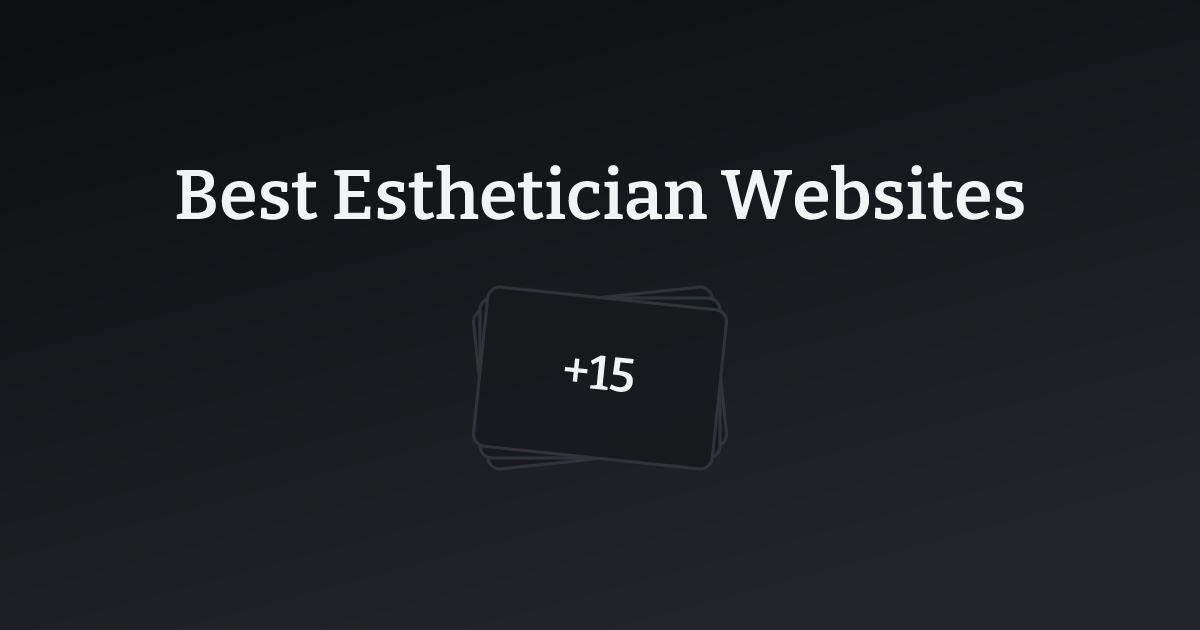
This page showcases 16 website examples in the Esthetician category. Each website includes a tall screenshot, a link to the live site, the platform it was built on, and a description (generated with AI).
Quality may vary by category or platform
Some sites aren't an absolute 10/10, but they shine relative to their categorization. For example, categories like Notary or HOA don't reach the same design heights as Designer or SaaS sites. They're still included so people in those industries have relevant references when building their website.
How these websites are picked
While I won't reveal the exact details of my curation process (so competitors can't copy), I can share that:
- They are all organically sourced (i.e., I don't copy other inspiration galleries)
- It's an arduous process to find these gems. I typically review 10,000 sites to discover just 10 worthy additions.
The purpose of this collection
There are two primary reasons people view these website examples:
- To find design, copy, or general website inspiration from similar businesses in their industry
- To explore the capabilities of website platforms before making a decision
Oh yes, and affiliate marketing. I'm part of affiliate programs for some of the platforms, so if you purchase after clicking a link, I may earn a commission.
Want to suggest a site?
Reach out to me on LinkedIn.