30 Best HubSpot Website Examples
I found the best HubSpot websites to share for inspiration. Only 0.1% of reviewed website designs make it onto this list! Each website example includes a tall screenshot, a link to the live site, and the platform it was built on.
Start with a HubSpot template:

This luxury jet platform flips the wealth narrative by positioning fractional ownership as an investment opportunity, not an expense, through confident copy and trust-building design.

This AI customer support platform combines cinematic design with conversational copywriting to position scalable, human-like automation as enterprise-grade sophistication.

Yung Sidekick streamlines clinical documentation for therapists with AI-powered automation, combining clean design and healthcare credibility to appeal to busy mental health practitioners.

Heep's sleek mobile app connects businesses with curated Webflow experts in a tech-driven talent platform.

Getha
Getha's bold orange and green palette with punchy sans-serif type creates a warm, action-driven vibe that celebrates community care and support.

AIR connects creators with brands through a dynamic marketplace that amplifies visibility and collaboration opportunities.

Smartling's AI-powered translation platform delivers enterprise-grade localization with human quality, designed for businesses scaling globally.

EverBright's clean, intuitive navigation and full-width hero layout showcase solar solutions with striking imagery and minimalist design for eco-conscious homeowners.

Halo Funding streamlines solar financing for installers and homeowners with a clean, modern interface that prioritizes speed and transparency.

Hippo's clean, professional design empowers medical professionals with accessible education resources through an inspiring, community-driven platform.

This organic snack brand uses earthy tones and bold typography to celebrate sun-grown dates as a wholesome superfood experience.

This fintech platform makes investing feel approachable and rewarding for everyday people seeking simple wealth-building solutions.

Flock nails that sleek, modern vibe with its dark blue and white palette—perfect for a collab tool that feels both professional and inviting.

This B2B marketing blog delivers behavioral science insights and SaaS strategies for growth-focused professionals.

Harvest's bold orange and white palette with clean sans-serif typography creates a modern, efficient design that builds professional trust for business teams.

LineLeader's confident tone and growth-focused messaging inspire childcare providers to streamline operations with intuitive software solutions.

Narrative
Narrative's sleek dark interface and AI-focused messaging create instant credibility for enterprise data collaboration.

This social media scheduler nails the clean, energetic vibe with bold green accents and a streamlined interface that screams efficiency.

ProfitWell
Dark blue and white typography create a sleek, professional billing platform design that streamlines payment automation for modern businesses.

Red Rover combines bold blue, white, and red accents with clean sans-serif typography and flat illustrations to establish a modern, trustworthy presence for K12 HR professionals.

This marketing agency website features a bold, full-width hero with gradient backgrounds and streamlined top navigation, showcasing AI-driven digital solutions through modern design.

Simplecast's bold black-and-white design with vibrant green accents projects modern confidence for serious podcast creators.

This elegant elopement platform pairs minimalist black-and-white design with romantic photography to create an intimate, modern escape for couples seeking personalized wedding planning.

Warm, nature-inspired design invites visitors into a sanctuary's compassionate mission with bold typography and organic visual elements.

Selligent
Selligent's modern navigation and hero-driven layout showcase personalized marketing solutions with clean design and industry trust.

StudioNow connects brands with 21,000+ elite creatives through a sleek, modern platform that prioritizes professional confidence and creative ambition.

Viva connects busy executives with remote virtual assistants who eliminate admin chaos and boost productivity within 24 hours.

This clean, modern nonprofit platform pairs bold typography with intuitive left-aligned navigation to guide early-stage entrepreneurs toward mentoring, training, and grant opportunities.

Roam's clean, modern design makes assumable mortgages simple and accessible for savvy homebuyers seeking affordable financing solutions.

Fieldguide positions trust as its core offering, using confident, forward-thinking copy that resonates with audit and advisory professionals seeking innovation.
About this collection
This is a collection of websites organized by the platform they are built on, category, and sometimes tags and the creator. They're here for inspiration. Most websites made it into this collection because they have beautiful designs, while others showcase exceptional copywriting or information architecture.
What this page contains
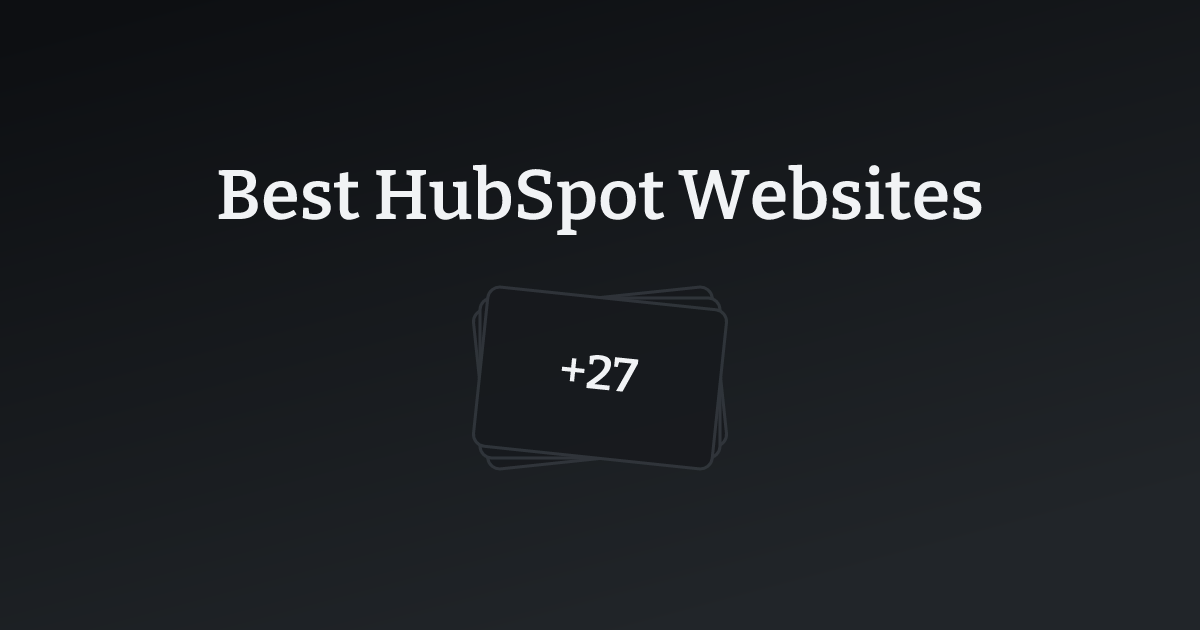
This page showcases 30 website examples built with HubSpot. Each website includes a tall screenshot, a link to the live site, the platform it was built on, and a description (generated with AI).
Quality may vary by category or platform
Some sites aren't an absolute 10/10, but they shine relative to their categorization. For example, categories like Notary or HOA don't reach the same design heights as Designer or SaaS sites. They're still included so people in those industries have relevant references when building their website.
How these websites are picked
While I won't reveal the exact details of my curation process (so competitors can't copy), I can share that:
- They are all organically sourced (i.e., I don't copy other inspiration galleries)
- It's an arduous process to find these gems. I typically review 10,000 sites to discover just 10 worthy additions.
The purpose of this collection
There are two primary reasons people view these website examples:
- To find design, copy, or general website inspiration from similar businesses in their industry
- To explore the capabilities of website platforms before making a decision
Oh yes, and affiliate marketing. I'm part of affiliate programs for some of the platforms, so if you purchase after clicking a link, I may earn a commission.
Want to suggest a site?
Reach out to me on LinkedIn.